Detailed comparison of Seagate Barracuda 2TB HDD. For both 5400 RPM and 7200 RPM Models.
Key Discussed here
- RPM
- Difference Between 5400 RPM Vs 7200 RPM Seagate Barracuda 2TB HDD
- Which is Best ?
- Read Write Speed Comparision
- Conclusion
HDD Rotation Speed (RPM)
As we all know, the HDD is mainly composed of parts like platters, read-write heads, a motor spindle, etc. All the platters are mounted on the motor spindle in parallel and each storage surface of platters is equipped with a magnetic head.
The magnetic heads move along the radial direction of the platters, coupled with the high-speed rotation of the platters at several thousand revolutions per minute (RPM), so that the magnetic heads can be positioned at a specified position on the platter for reading and writing data.

Therefore, the rotation speed is that of the motor spindle in the HDDs, which also stands for the maximum number of revolutions that the platters can complete in one minute.
In general, the faster the rotation speed, the faster the hard disk can find files, and the higher the transmission speed of the hard disk. Therefore, the rotation speed largely determines the speed of the hard disk.
What’s the difference between 5400 and 7200 RPM hard disk drives (HDD) ?
If you’re trying to decide between a 5400 RPM and a 7200 RPM hard drive. In this description, we’ll see the difference between the two and which one is best suited for your requirements.
If you’re planning to build a new device, Network-attached Storage (NAS), or upgrade the hard drive (HDD) on your system. It’s really important to get the differences between 5400 RPM and 7200 RPM HDDs.
The performance of a hard drive is measured in the speed that data can be transferred from the platters storing the bits to the computer (known as data throughput), and typically the higher the density of the platters and revolutions per minute translate in higher performance. However, it doesn’t mean that drives spinning a lower RPM should be completely ignored.
5400 RPM vs. 7200 RPM, Which is best?
Nowadays, you can easily find the hard drives spinning up to 15000 RPM, the most popular drives for desktops and laptops are between 5400 RPM and 7200 RPM.
Traditional rotating platters hard drives that operate at 7200 RPM offer fast reads and writes speeds, and they’re more suited to run an operating system, execution of programs quicker, and transfer files.
They are costly, generate more heat, they can be noisy, and their lifespan can turn out to be shorter than drives that spin at lower revolutions. But companies have researched a lot on these HDD to make them quiet & they have also reduced the generated heat & they succeeded. Seagate Is one of them. Check the comparision of Seagate Barracuda 2TB HDD 5400 vs 7200 rpm.
The hard drives that spins at 5400 RPM, they offer slower file transfer speed, but also they use less power & generates less heat. They are silent and less expensive, too. While immediately, most people will ignore these drives, they are a good choice for storing large files.
Read Write Speed
7200 RPM hard drive are faster than 5400 RPM drives. During test we found 5400 RPM drives offer an average of 190 MB/s read and writes speeds while 7200 RPM drives deliver an average of 210 MB/s read and writes speeds. If you’re trying to decide between two, consider that both drives are virtually identical with the difference that a 7200 RPM drive is around 15-20 percent faster than a 5400 RPM drive.
Conclusion
Looking up the actual performances observed by us. It’s clear that 7200 RPM Drives are 10% faster than 5400 RPM Drives.
Below Seagate Barracuda models are listed for 2TB HDD Variant.
Price Comparision – ST200DM005 < ST200DM006
If you’re really looking for performance, then you should consider the 7200 RPM hard drives. However, if you’re simply looking to store files, then you should consider the 5400 RPM drives.
Check Best Deals on Amazon
Seagate Barracuda 2TB ST200DM005 – 5400 RPM
Seagate Barracuda 2TB ST200DM006 – 7200 RPM
Comparison of Seagate Barracuda 2TB Models
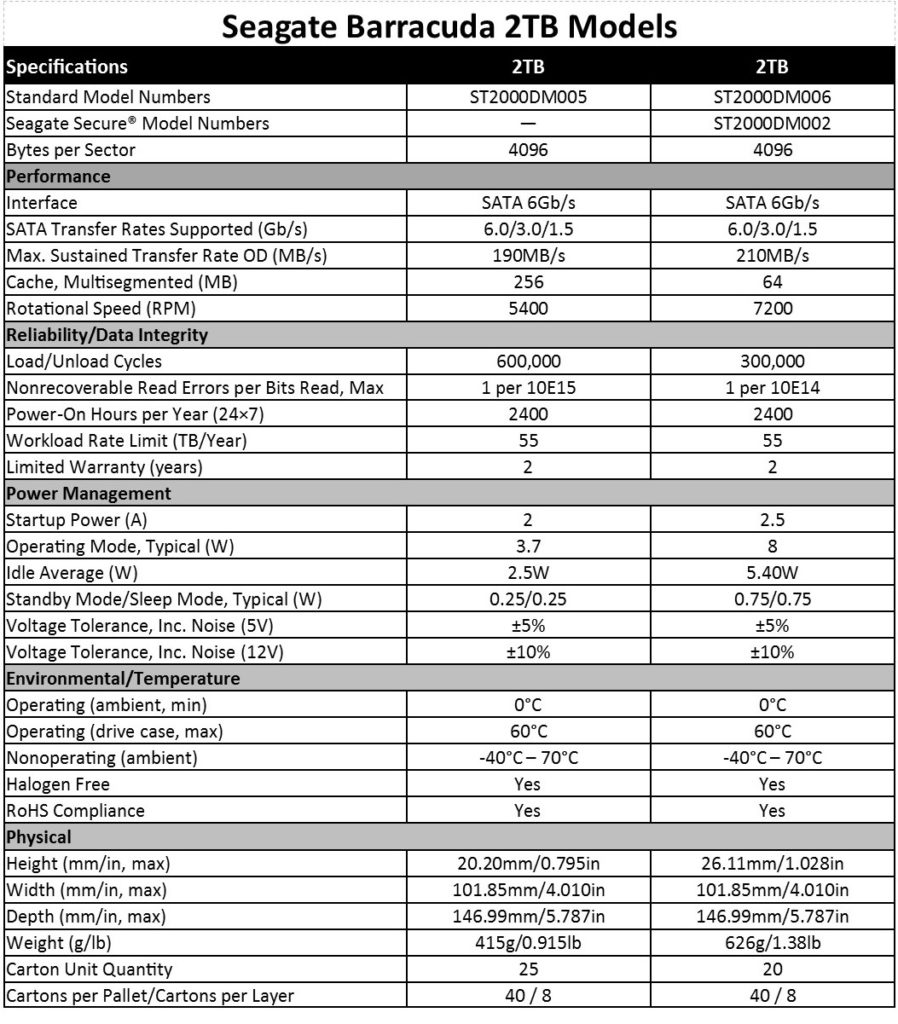





Зарегистрируйтесь прямо сейчас и получите 100 фриспинов без депозита, чтобы испытать свою удачу в увлекательных играх и повысить свои шансы на крупный выигрыш. рейтинг казино онлайн wmuldyciaj …